Australia
Australia Bangladesh
Bangladesh Cambodia
Cambodia China
China HongKong
HongKong India
India Indonesia
Indonesia Japan
Japan Korea
Korea Malaysia
Malaysia Mongolia
Mongolia Myanmar
Myanmar Nepal
Nepal New Zealand
New Zealand Pakistan
Pakistan Philippines
Philippines Singapore
Singapore SriLanka
SriLanka Taiwan
Taiwan Thailand
Thailand Vietnam
Vietnam Austria
Austria Belarus
Belarus Belgium
Belgium Bosnia
Bosnia Bulgaria
Bulgaria Croatia
Croatia Cyprus
Cyprus Czech Republic
Czech Republic Denmark
Denmark Estonia
Estonia Finland
Finland France
France Germany
Germany Greece
Greece Hungary
Hungary Iceland
Iceland Ireland
Ireland Italy
Italy Kazakhstan
Kazakhstan Kosovo
Kosovo Latvia
Latvia Lithuania
Lithuania Macedonia
Macedonia Malta
Malta Netherlands
Netherlands Norway
Norway Poland
Poland Portugal
Portugal Romania
Romania Serbia
Serbia Slovakia
Slovakia Slovenia
Slovenia Spain
Spain Sweden
Sweden Switzerland
Switzerland Turkey
Turkey Ukraine
Ukraine United Kingdom
United KingdomThe Ace A55 is a standout choice for budget-conscious buyers, offering one of the most cost-effective SSD models. With its advanced SATA III 6Gb/s interface and wallet-friendly price, upgrading your old computer is both easy and affordable.
The Ace A55 is a standout choice for budget-conscious buyers, offering one of the most cost-effective SSD models. With its advanced SATA III 6Gb/s interface and wallet-friendly price, upgrading your old computer is both easy and affordable.
128GB / 256GB / 512GB / 1TB / 2TB / 4TB / 8TB / 16TB
There has to be one perfect choice for you!
128GB / 256GB / 512GB / 1TB / 2TB / 4TB / 8TB / 16TB
There has to be one perfect choice for you!
With 3D NAND flash, the Ace A55 offers excellent stability, durability, and performance. Picture fast 10-second boot-ups, quick app launches, and faster data transfers than traditional HDDs, perfect for both productivity and entertainment.
Upgrade your experience with the Ace A55 and feel the difference everywhere you go—at home, at work, at school, or beyond. Make everything you do faster with this simple but powerful enhancement.
Discover the Ace A55, a sleek 7mm marvel designed to effortlessly slide into the most compact spaces. Perfect for laptops and tight-fitting systems, it brings a sophisticated touch to any setup where space is at a premium.
The Ace A55 doesn't just offer top-notch performance—it ensures it will last. With a solid 3-year warranty, your investment is protected, giving you peace of mind as technology changes and evolves over the years.
The Ace A55 doesn't just offer top-notch performance—it ensures it will last. With a solid 3-year warranty, your investment is protected, giving you peace of mind as technology changes and evolves over the years.
| Name | Language | File Format | Version | Date | Download |
| Ace A55 Datasheet | EN | pdf. | v3.0 | 2024/11 |