Australia
Australia Bangladesh
Bangladesh Cambodia
Cambodia China
China HongKong
HongKong India
India Indonesia
Indonesia Japan
Japan Korea
Korea Malaysia
Malaysia Mongolia
Mongolia Myanmar
Myanmar Nepal
Nepal New Zealand
New Zealand Pakistan
Pakistan Philippines
Philippines Singapore
Singapore SriLanka
SriLanka Taiwan
Taiwan Thailand
Thailand Vietnam
Vietnam Austria
Austria Belarus
Belarus Belgium
Belgium Bosnia
Bosnia Bulgaria
Bulgaria Croatia
Croatia Cyprus
Cyprus Czech Republic
Czech Republic Denmark
Denmark Estonia
Estonia Finland
Finland France
France Germany
Germany Greece
Greece Hungary
Hungary Iceland
Iceland Ireland
Ireland Italy
Italy Kazakhstan
Kazakhstan Kosovo
Kosovo Latvia
Latvia Lithuania
Lithuania Macedonia
Macedonia Malta
Malta Netherlands
Netherlands Norway
Norway Poland
Poland Portugal
Portugal Romania
Romania Serbia
Serbia Slovakia
Slovakia Slovenia
Slovenia Spain
Spain Sweden
Sweden Switzerland
Switzerland Turkey
Turkey Ukraine
Ukraine United Kingdom
United KingdomA high-quality product for the budget-minded among us, the S55 is positioned as one of the most cost-effective SSD models. With its advanced SATA III 6Gb/s interface and an affordable price, you can now easily upgrade your old computer without spending a fortune.
Still wasting precious time while booting your computer or loading applications? Then it's time to get rid of your old hard drive and switch to an SSD. Powered by SATA III 6Gb/s interface, the S55 is able to boot your computer or launch applications within seconds.
Upgrading your computer is a piece of cake – you don’t need to be a techie to do it. Just follow these three easy steps:
Step 1. Backup your data to another storage device
Step 2. Remove the old HDD from your computer
Step 3. Insert the S55 in your computer.
Equipped with an original controller and selected NAND flash, the S55 can not only guarantee stability and durability. It also delivers outstanding performance which enables 10-second quick boot-ups, shorter application load times and faster data transmission speed. Whether you are web surfing, enjoying a good movie, or have to handle paperwork, the S55 will bring you a smooth, lag-free experience.The S55 applies ”SLC Cache technology” with a new caching architecture that combines both SLC and 3D NAND FLASH blocks. This technology enables all data to be written in the SLC section before being sequentially copied to the 3D NAND FLASH block, and as a consequence allows for higher peak writing performance.
A bad block management (BBM) mechanism detects and marks bad blocks to avoid storage in those blocks and eliminate access errors. And, even if errors do occur in new blocks during an erase, this mechanism can move the data to other effective blocks to prevent data loss resulting from the failed erase.
The S55 is one of the lightest and thinnest SSDs of its kind yet it is shock- and vibration-proof, because it contains no moving parts. Equipped with a S.M.A.R.T. monitoring system and ECC (error correction code) technology, it also promises higher data transmission safety.
The S55’s auto-copy technology allows automatic copy operations from the SLC cache to the 3D NAND FLASH blocks inside the NAND without using the controller or DDR. This supports higher efficiency by reducing the controller’s and DRAM’s workload.
Easily monitor your new SSD’s health with our free-download software – SP Toolbox. Run performance tests on the S55, get an overall function evaluation, or check detailed information about your device, including used space, device temperature, total bytes written, and many more.