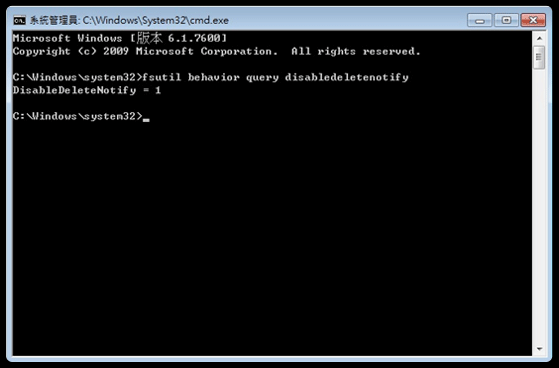| |
• With Trim Command, Win7 users may always enjoy lightning writing speed. |
| |
Whenever you delete data from hard disk, Windows 7 will firstly check whether the hard disk is SSD with Trim. If yes, the data deleted will be not only marked but also removed from the SSD immediately. As the result, its writing speed will not decrease with the age of the SSD. |
|
| |
| How to enable Trim Command? |
| |
|
| |
 |
| |
In order to enable Trim command, besides getting a SSD with Trim support function, check whether your PC’s operating environment is supportive as well: |
| |
|
| |
• Use Microsoft Windows 7 operating systems |
| |
• Use Microsoft storage driver (MSAHCI) as default |
| |
|
| |
 |
| |
Once the operating environment is ready, click “Run” from the Windows Start Manu in Administrator mode. Then, enter “cmd.exe” to open a Command window. |
|
|
| |
| How to make sure Trim is active? |
| |
|
| |
 |
| |
In order to make sure that Trim command is activated, we run “cmd.exe” firstly. Click “Run” from the Windows Start Manu in Administrator mode. Then, enter “cmd.exe” to open a Command window. |
| |
|
| |
 |
| |
Following C:\Windows\system32>, enter the command
fsutil behavior query DisableDeleteNotify, |
| |
|
| |
Then you will find
DisableDeleteNotify = 0
or DisableDeleteNotify = 1. |
|
| |
|
| |
The former result “0” indicates an active Trim commend while the latter “1” indicates an inactive one. |
| |
 |
| |
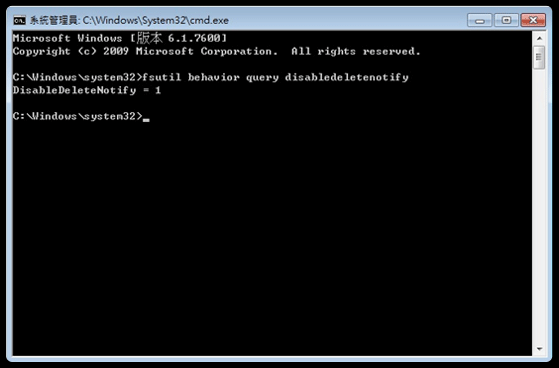 |
|
| |
| What does Garbage Collection benefit non-Windows 7 users? |
| |
|
| |
• Without Garbage Collection, writing speed will gradually decrease. |
| |
Whenever you delete data from SSD, the data will be marked instead of actually removing from it. New data will be written into empty blocks. As the SSD is filled up, SSD controller will erase the marked data before writing new data into it. Hence, its writing speed will gradually decrease with the age of SSD. |
| |
|
| |
• With Garbage Collection, non-Win7 users may always enjoy lightning writing speed. |
| |
Whenever you delete data from SSD, the data will be marked instead of actually removing from it. However, while operating system is idle, Garbage Collection will collect the marked data into one block and erase the whole block once for all. As the result, its writing speed will not decrease with the age of the SSD. |
|
| |
| What does SMART benefit SSD? |
| |
|
| |
• It predicts SSD’s lifespan. |
| |
SMART (a.k.a. Self Monitor Analysis Report Technology) is an application for hard disk to monitor and report its reliability in order to anticipate failure. |
|
| |
| What does ECC benefit SSD? |
| |
|
| |
• It enhances SSD’s reliability. |
| |
ECC (a.k.a. Error Correction Code) is a technology for SSD to detect and correct errors when reading or transmitting data. |
|
| |
| |
| What are the differences between SLC and MLC? |
| |
|
| |
NAND Flash chips are further divided into Single Level Cell (SLC) and Multi-Level Cell (MLC) types. Both can and are used to PC data storage. SLC modules utilize 1bit for storage and MLC modules can utilize up to 2bits for storage. |
| |
|
|
| |
Differences between SSDs that use SLC and MLC reflects significantly in their read / write speeds, lifespan and pricing:
|
| |
|
|
| |
Lifespan: |
SLC SSD can read / write approximately 100,000 times and MLC SSD can read / write 10,000 times. Therefore users can expect a longer lifespan of SLC SSDs over MLC SSDs. |
| |
Pricing: |
SLC SSDs are more expensive than MLC SSDs because they are faster and have a longer lifespan. |
| |
|
|
| |
SSDs with SLC modules are faster but due to their single bit storage method, SLC SSDs are limited in storage capacity. Whereas MLC modules can utilize 2bits storage method, MLC SSDs are greater in capacity but are not as fast as SLC SSDs. |
|